Illustrator CC 2020が起動しない

アップデートしたイラレ…起動しようとしたら「VCRUNTIME140.dll」が見つからないと出てしまいエラー…。^^;
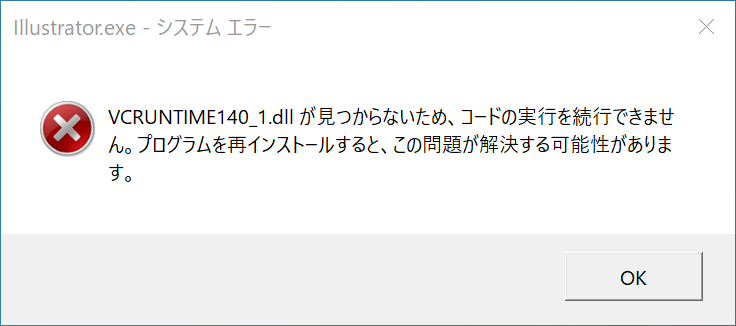
ここに良さげな記事があったので。
これで大丈夫だろ!と自信満々にイラレを立ち上げようとするが、撃沈。
jerportApr 30, 2020
Yesterday everything was fine. Today I get a message that says “the program can’t start because VCRUNTIME140_1.dll is missing from your computer. Try reinstalling the program to fix this problem. How do I reinstall Illustrator or how do add the dll file?
{Renamed by MOD}
Srishti Bali | Adobe Employee
Hi there,
Sorry to hear about the trouble you are facing with Illustrator. This is a windows error which generally occurred due to the missing or corrupt Visual C++ redistributable files. Please try the steps shared in this help article (https://helpx.adobe.com/illustrator/kb/vcruntime-error-on-launch.html) and let us know how it goes.
Adobe Support Community で無事に解決した。


この記事へのコメントはありません。